One of my unofficial new year’s resolutions (all of them have been unofficial for the last few years…makes it more of a surprise – even to me – when they happen) was to be more intentional about how I spend my time. Perhaps its a bit of “a pirate looks at forty” (a few years too late), but I’d like to think its just a normal part of the self discovery process I’ve been going through. The biggest benefit of that process has been the discovery and practice of mindfulness (aka present moment awareness or merely presence). And although it may seem odd at first, having a good system to keep track of everything is a great way to stay present.
Over the past 8 months I have tried and adapted the Getting Things Done method for personal productivity and I really think I have it pretty well tuned at this point. I first heard of GTD years ago. I bought and read the book, gave it a try using a combination of franklin planners and US Robotics Digital Organizers (Palm Pilot before it was Palm) and dropped out of regular practice with little thought or fanfare. I wanted the results of having the system, but wasn’t ready or willing to put the work in to make it work for me.
Flash forward to the start of this year and I decided to give it another go. I reread the book over the Christmas holiday and came up with an updated approach to implement it based on what works for me. With a few tweaks here and there, this is what I have iterated to (click for full size version):
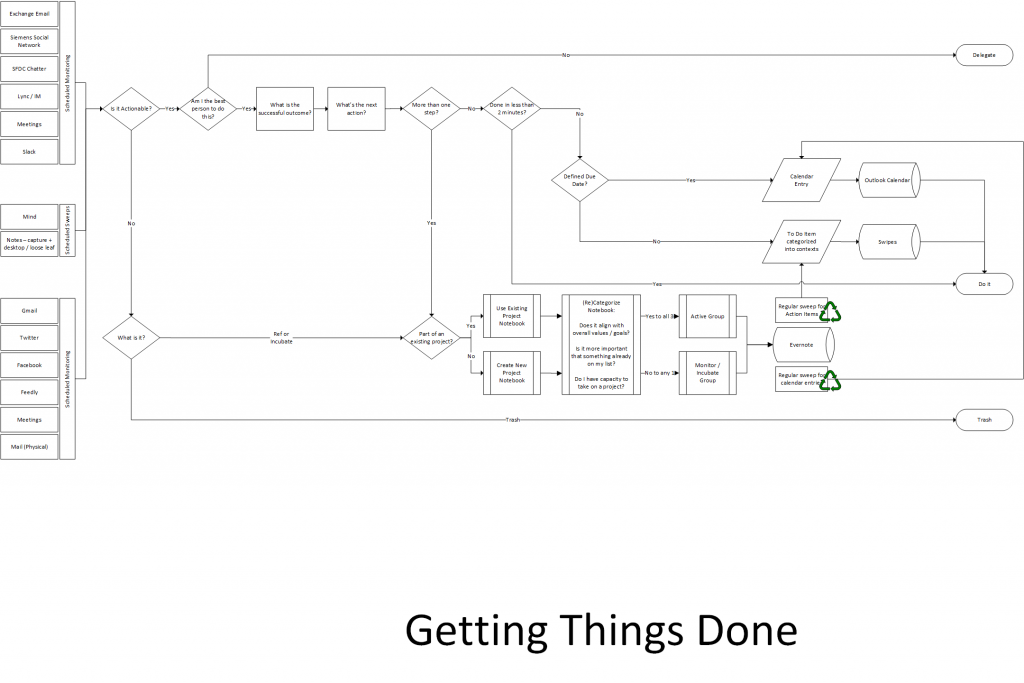 There’s a lot in the diagram, but the two keys to making it work for me were “Inbox” and “Capture Device” identification.
There’s a lot in the diagram, but the two keys to making it work for me were “Inbox” and “Capture Device” identification.
I spent a lot of time identifying all of my regular “inboxes”. In GTD speak, “inboxes” are places where work can show up. Email is of course a big one, but so social is as well increasingly with things like Chatter at work and Slack at home. After I identified all of my inboxes, I make a special effort to NOT live in them. I know they are there, accumulating things, and I know (since I have them named) that I won’t “forget” about them and miss something. I have regularly scheduled time to process what’s there. The amazing thing is that I actually can get through all of them in an hour or less a day.
Next, I spent some time (and iterations) thinking about the capture devices I wanted to have. I am currently using a total of 4 (or 6 depending on how you count things. My capture for time constrained items continue to be Outlook connected to Exchange. This is not optimal, since its a work system and it means I have both work and personal appointments in there, but its the one I know I can stick with and not be worried about missing anything. I tried keeping a separate personal calendar on Google and then bring both together on my phone, but it never clicked.
My capture device for single step items and / or next actions for multi-step items (i.e. projects) is a digital task manager that debuted this past year called Swipes. I originally learned of Swipes through its connection to Evernote, even though I don’t really use that any more. Its a great to-do list manager, which for me consists of being able to capture new items quickly, complete them or push them forward easily and otherwise just stay out of the way. Swipes does all of these (on all my platforms – Mac, Web and Android) quite well.
My capture device for projects and for reference is Evernote. I’ve been an Evernote user for 6+ years although it finally clicked for me this year. When I was thinking about my system at the start of the year, I came up with the idea to have Evernote notebooks for each project. Nothing super inventive there. The stroke of genius was coming up with the idea to then use the Notebook Stack function to group notebooks into Work – Active, Home – Active, Work – Incubate, Home – Incubate, Inbox (for later filing) and Reference groups. As projects heat up I can move them from Incubate to Active. As the cool down I can move them to incubate. Later I realized that sooner or later projects do actually get done, so I created two more stacks: Work – Complete and Home – Complete. This system has made all the difference. Count me among the thousands (millions?) of converted Evernote die hard fans.
My fourth (and 5th and 6th….maybe 7th) capture device is a (few) notebook(s). I am still experimenting with different sizes and purposes, but for now I am carrying a journal sized notebook from Lechtturm which I quite like for meeting and phone call notes. At the end of each meeting I use my phone to capture the notes into Evernote. That may sounds like a long way around the barn, but the reality is writing notes in a notebook comes off to the other people I am meeting with as far more respectful and my notebook is far less likely to distract me with a flashing light or buzzing sound.
In addition to that primary notebook, I also carry a pocket sized moleskin with a bookmark flat ben in it with me almost everywhere I go. This has been somewhat of a life changer. David Allen was right when he said that there really is something magical about getting the ideas out of your head and into a trusted capture device. I always have that notebook with me and really don’t care what’s in it. So it’s an odd assemblage of notes, phone numbers, ideas, scratched out to do lists, etc. I move things that are worth keeping to other capture devices daily or at most every other day, but otherwise use this small notebook merely to keep my mind free. I have two other physical notebooks that I keep as well: a daily journal (severely lacking of entries lately) and a quote journal for capturing quotes that I find interesting or inspirational. These last two are perhaps outside the scope of a productivity system, but I mention them here mainly since they sit with the others.
So that’s how my system stands as of September 2015. I’m sure it will change in the coming months. I just heard about the Bullet Journal method and there are a few things from that approach that I think I am going to steal. I know it seems like I spent a lot of time worried about a system to help me get things done…when I could have just gone ahead and done them. But remember, my goal was not just the largest checked off to do list at the end of each day. Rather it was to be intentional about how I spend my time. There is not shortage of things to do, but there is a shortage of time to do them in. This system helps me manage the scarce resource to make sure its applied to the things that matter most to me.
The Geek of Zen: Personal productivity system update
by
Tags:
Leave a Reply