I am a big fan of a few things that Google does: search (duh), mail (semi-duh) and even something from the labs, Google Analytics (which I use on this site). I’ve dabbled a few times with the newly named docs and spreadsheets stuff but I think those are products that require a collaboration scenario (i.e. more than one person working on the doc) to get the real value.
With the recent launch of the second version of Google reader last week, I thought I would give it a try. I have posted previously on my RSS habits, but the short version is I am an avid Newsgator online user (I have also been toying around with their windows mobile client, with less than stellar results). One of the main reasons I like Newsgator is that is free (at least for me until 2008) and online, so I can easily read my feeds from many different machines. It’s also nice that it is simple, fast and nice to look at:
Google reader meets the core requirement out of the gate: its online and it’s free. To get started, I exported my OPML file from Newsgator, read it in to Reader and set a few options (turned off the display of feeds with no new items, turned off marking of items as read when displayed) and was up and running in about 5 minutes.
My first impressions where not so good. Reader is not nearly as ‘pretty’ as Newsgator. The fonts are a bit bigger so I can’t fit as much on my screen, there are no ‘icons’ for each feed.
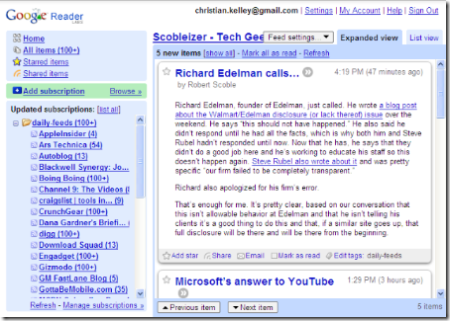
After a little bit of use, I did find a few things I liked:
- The shortcut keys (J and K specifically) are nice…I like keeping my hands on the keyboard
- It is really fast…speed is good
- The integrated media features (audio and video players right int he feeder) are convinent. At least I can simply preview something before I download it for viewing/listening later.
I’m probably going to flip back and forth between the two for a while, before deciding on a default for the next few months.

Leave a Reply